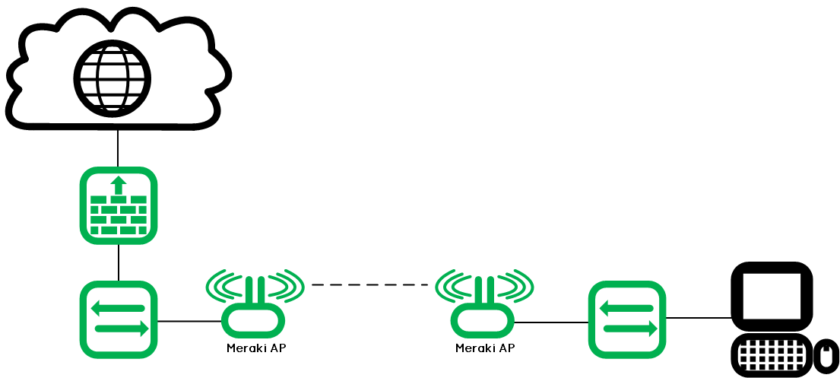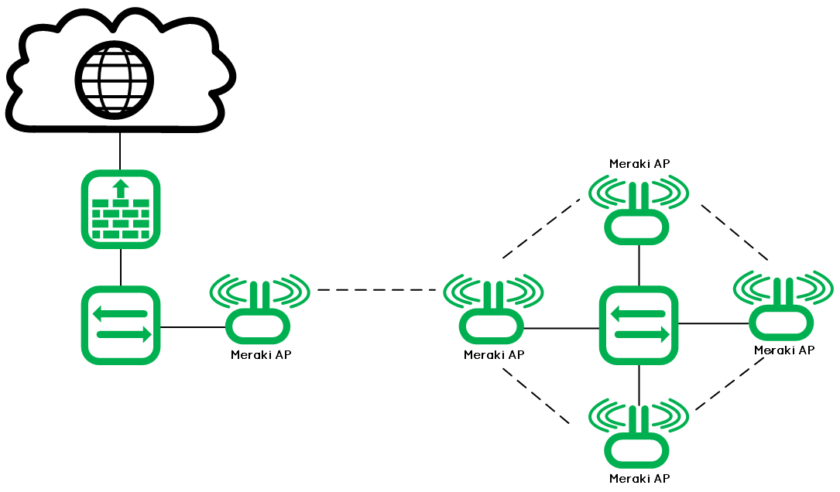How to deploy a Cisco Meraki vMX100 into Microsoft Azure
Recently, I was involved into a project where we had to deploy a Cisco Meraki vMX100 into Microsoft Azure cloud and build site-to-site and clients VPNs.
The setup process on Azure is relatively simple, however, I lost quite a lot of time on basic issues because the documentation provided by Cisco is not 100% accurate. Here are some tips and tricks to save you time.
Extending the LAN with a Meraki wireless mesh link
Cisco Meraki access-points can operate as mesh repeaters, which allows them to extend the wireless network range. Since repeaters also support wired clients plugged into their wired interface, a repeater can be used to bridge a remote LAN segment back to the main network.
This article explains how the LAN can be extended via a wireless bridge, including limitations and requirements.
Meraki mesh networking tests
Wireless mesh networking is included and enabled by default in every Cisco Meraki AP. The goal is to create a self-healing network that is resilient to cable and switch failures.
But, how does it works exactly?
How does an AP choose between the existing neighbors?
How can we monitor the status and performances of a mesh link?
And as it is enable by default, is it possible to deactivate this feature?