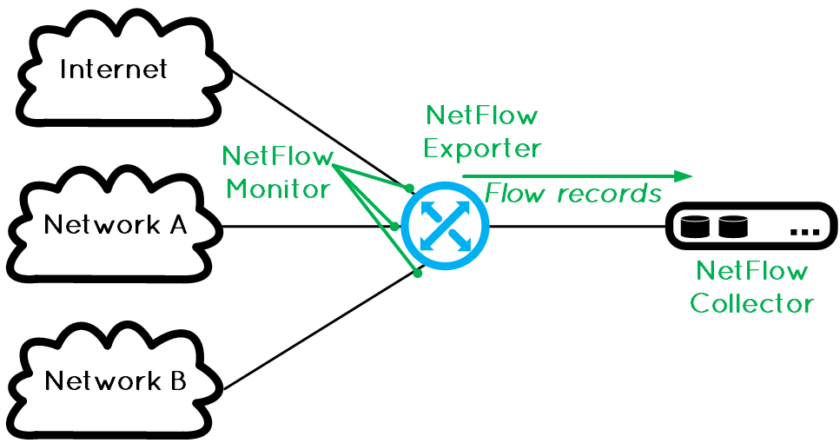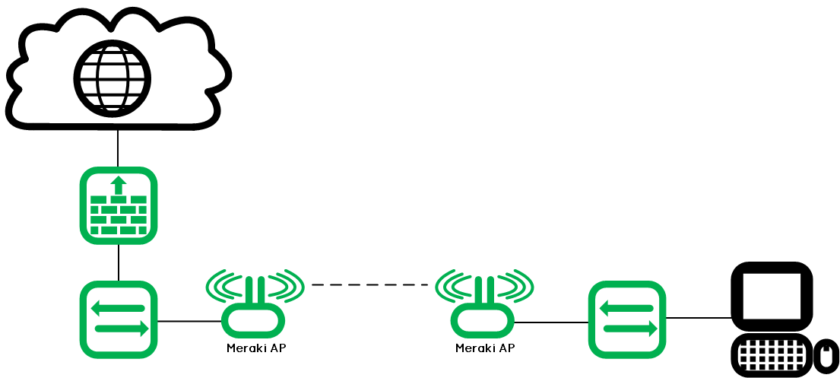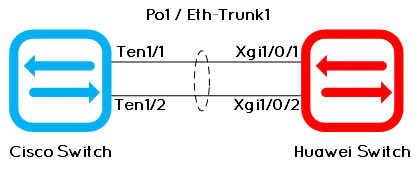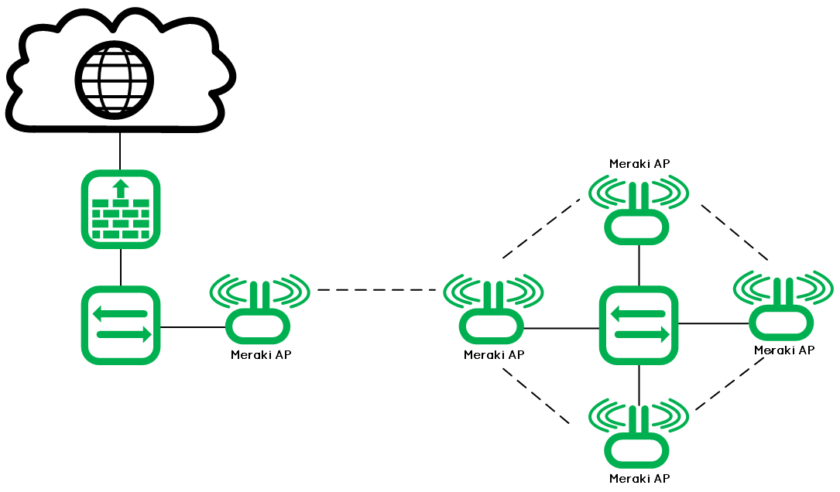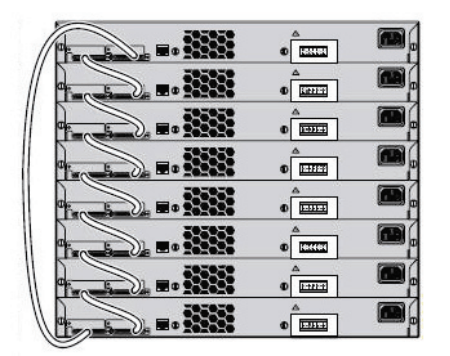Cisco Embedded Event Manager (EEM)
The Cisco Embedded Event Manager or Cisco EEM is a software component of Cisco IOS, IOS-XR, and NX-OS that provides real-time network event detection and onboard automation.
EEM allows you to automate tasks, perform minor enhancements and create workarounds and can makes life easier for network operators by tracking and classifying events that take place on a network device and providing actions options for those events.