Configuring a LACP link aggregation, EtherChannel, or port-channel, or Eth-trunk between Huawei and Cisco switch is something very common. But since the configuration syntax between the two vendors is different, it can be confusing.
In this article, I will show how to configure a LACP port-channel – called Eth-trunk on Huawei – properly between a Cisco catalyst switch running IOS or IOS-XE and a Huawei switch, model 6700 in this case.
Here is the topology:
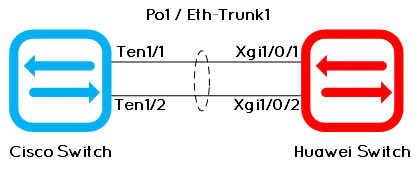
To add more interesting information, let’s say we want to let only VLAN 10 and 20 transit on this link.
Basic Cisco configuration
! --- First, cleanup the existing configuration on interfaces ten1/1 and 1/2: default int range ten1/1-2 ! ! --- Then, configure the port-channel, in shutdown: int range ten1/1-2 shut channel-group 1 mode active ! ! --- Configure the port-channel itself: interface Port-channel1 description --- LACP to Huawei Switch switchport switchport trunk allowed vlan 10,20 switchport mode trunk ! ! --- Finally, unshut the interfaces: int range ten1/1-2 no shut end
Basic Huawei configuration
# --- First, clear the existing configuration on the pyhsical interfaces: int range xgi1/0/1 to xgi1/0/2 clear configuration this shut # # --- Then, configure the eth-trunk: eth-trunk 1 mode active desc --- LACP to Cisco Switch # Note: a description, or other configuration, must be written AFTER the eth-trunk configuration line. Otherwise a warning message says the interface configuration is not empty so it's not possible to configure an eth-trunk. # # --- Configure the port-channel itself: interface Eth-Trunk1 desc --- LACP to Cisco Switch port link-type trunk port trunk allow-pass vlan 10 20 mode lacp # Depending of the software version or switch model, the "mode lacp-static" command is necessary. # # --- Finally, undo shut the interfaces: int range xgi1/0/1 to xgi1/0/2 undo shut #
More options and troubleshooting
This are the basic configuration. Below, you can find more options and some troubleshooting commands for Cisco and Huawei switches:
LACP priority
We can have up to 8 physical ports into one logical LACP link. But we can configure more than 8 ports in hot-standby. Then, to choose what port(s) are member of the logical link and what port(s) are in hot-standby, we must use the LACP priority. Remember: the lower priority wins!
Cisco: interface ten1/3 lacp port-priority <0-65535> Huawei: interface xgi1/0/3 lacp priority <0-65525>
Remark: on some Huawei switch, like the S2700SI for example, the maximum physical ports of a logical LACP link is four.
Load-balancing method
The load-balancing method must be changed depending of the network topology. On Cisco switch, the mode you select applies to all EtherChannels that you configure on the switch. On Huawei, it can be different per eth-trunk:
Cisco:
port-channel load-balance {src-mac | dst-mac | src-dst-mac | src-ip | dst-ip | src-dst-ip | src-port | dst-port | src-dst-port}
(This list varies depending on the platform)
Huawei:
int eth-trunk 1
load-balance {dst-ip | dst-mac | src-ip | src-mac | src-dst-ip | src-dst-mac}
(This list varies depending on the platform)Troubleshooting
There are many point to check if the EtherChannels do not comes up, from the physical interfaces up to the LACP protocol. I will list here only the most common problems:
1. Check the physical interfaces: Cisco: show int ten1/1 Huawei: dis int xgi1/0/1 2. Check the status of a link aggregation group: Cisco: show int po1 Huawei: display eth-trunk 1 3. Check the member interfaces of an EtherChannel interface: Cisco: show int po1 etherchannel and show etherchannel details Huawei: display trunkmembership eth-trunk 4. Debugging of LACP packets: Cisco: debug lacp packet Huawei: debugging trunk lacp-pdu


cisco is active, why huawei one is”eth-trunk 1 mode active”? typo or what concept?
Hi Devik,
Thank you for your comment.
In this example, both sides are active, this one of the possibilities; But you can also make one side active and one just listening, or both sides active, or both sides forced, depending on the use-case.
I hope I answered your question.
Kind Rgds,
Jerome
in huawei config you forgot to add ethtrunk 1 to interfaces.
Hi Vyacheslav,
Thank you for your comment.
If you look well, I add the ethtrunk to the interface at the beginning:
int range xgi1/0/1 to xgi1/0/2
clear configuration this
shut
#
# — Then, configure the eth-trunk:
eth-trunk 1 mode active
Kind Rgds,
Jerome